Recently, we were working with a Canadian-based home services company. This local service business is quite popular in Hamilton and its neighboring cities. We manage multiple Google Business Profiles (GBPs) for each of these cities, and one day, we received a message through our business email (assocaited with clients business) from a review seller. He claimed to have conducted detailed research on the clients business profiles and even shared the URLs for some of the GBPs we manage.
After introducing himself, he proceeded to blackmail us, threatening to leave negative reviews unless we hired him for his ” fake review services.” The audacity was unbelievable. This person even mentioned that he had successfully turned many other business owners into clients through similar blackmail tactics.
The review seller specifically targeted this business because of the high visibility it has in those regions. When he realized that we didn’t entertain the type of services he was pushing, he sent a follow-up email, clearly trying to pressure us into a deal despite our refusal. Since, as marketing consultants, we know how to deal with spammers like these, we were able to handle the situation effectively.
But this is just one example; many of you, as business owners, have likely faced similar situations as well.
So what is the best to deal with them? In cases like these, it is important to learn how to remove bad reviews from Google My Business. To be honest, there are steps you can take to protect your online reputation and remove those negative reviews that don’t reflect your business’s values or services.
1. Flag the Review in the Google Business Profile (GBP) Dashboard
GBP Dashboard is the #01 option to avail for reporting fake reviews. Here are the steps you can follow:
- Go to your Google Business Profile (GBP) dashboard by either searching for your business name on Google or visiting this link:https://business.google.com/locations.
- Once you’re in your dashboard, click on “Read Reviews.”
- Find the review you believe violates Google’s guidelines. Next to it, you’ll see three dots (also called the “kebab menu”).
- Click the three dots and select “Report Review” to flag it for removal as shown in the image attached.
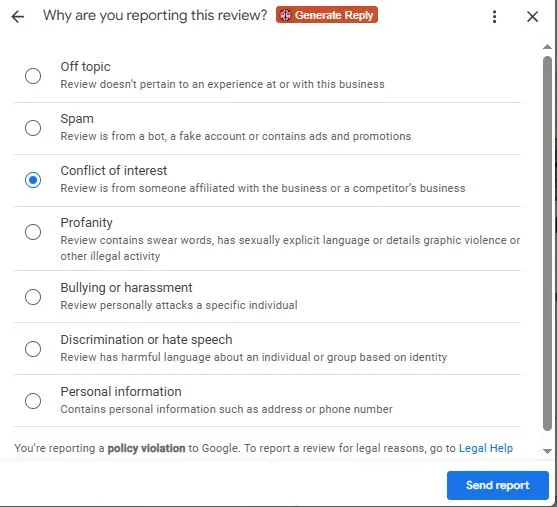
2. Check the Status of Your Google Review
The steps is vital. Google is not going to remove your reviews right away instead it requires a little patience.
- After flagging the review, you’ll need to wait three business days before checking the status.
- Do not contact Google before the three days are up, as they will ask you to wait.
- After the waiting period, go to the Google Review Tool to check the status of your flagged review. You can access this tool by searching for your business name and clicking on the “Listing Name” field.
- If the review hasn’t been reviewed yet, the status will show “Decision Pending.” If it was removed, it will show “Removed.” If it wasn’t removed, it will say “No Policy Violation.”
Also Read: How To Write Google Business Description
3. Submit an Appeal to Remove the Negative Google Review
Removing fake reviews is not as easy many people suggest. Google is very difficult to approach, if you don’t know the right platfroms to make use of. But here are the steps that works for almsot 70% of the people:
- If Google denies your request to remove the review, you have the option to submit an appeal.
- Click on the “Appeal” button at the bottom of the page, where you’ll explain why you believe the review violates Google’s policies.
- Once submitted, you’ll receive an email confirmation containing a case ID number. Keep this number safe!
- After a few days, Google will inform you via email whether your appeal was approved (the review was removed) or denied.
4. Post on the Google Business Profile (GBP) Forum
If your appeal doesn’t result in the review being removed, you can post the issue on the Google Business Profile Forum.
- Be sure to include the case ID number in your post. The forum moderators, who are not Google employees but experienced community members, can escalate the issue to Google if they agree that the review violates guidelines.
- Hopefully, the review will be removed after this final step!
5. Contact a Top-Rated Local SEO Company
If the above steps don’t work, consider reaching out to a top-rated local SEO company like us. Our expertise in managing Google Business Profiles and handling review disputes can be valuable. As a trusted SEO partner, we can provide guidance and take further steps to resolve the issue.
By following these steps, you can significantly increase the chances of getting harmful or irrelevant reviews removed from your Google Business Profile. Remember, the process may take time, but with persistence and proper action, your business can maintain a strong online reputation.

